Project Info
Research, Product Design
Whimsical, FigJam, Figma
Deployed
Product, Engineering, Design System, Content Writing, and our awesome customers
Product Design & Design Interaction
New Relic
1. Cardinality Management
The most basic description of New Relic’s business model is that you send us your data, and we will help you extract value and insights.
In recent months, New Relic has slowly switched to a consumption-based model where users no longer pay for seats, but rather the amount of data they send.
So there in lies two challenges:
- We need to demonstrate the value of the data faster
- We want to encourage users to send us more data
Getting Started
In product discovery when the objectives aren’t always clear, leaning into the saying “a well-defined problem is half your solution” has been my saving grace.
The Space
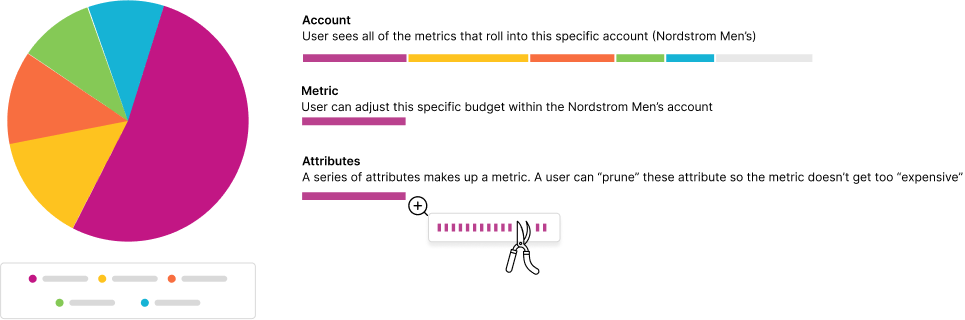
Understanding The Journey
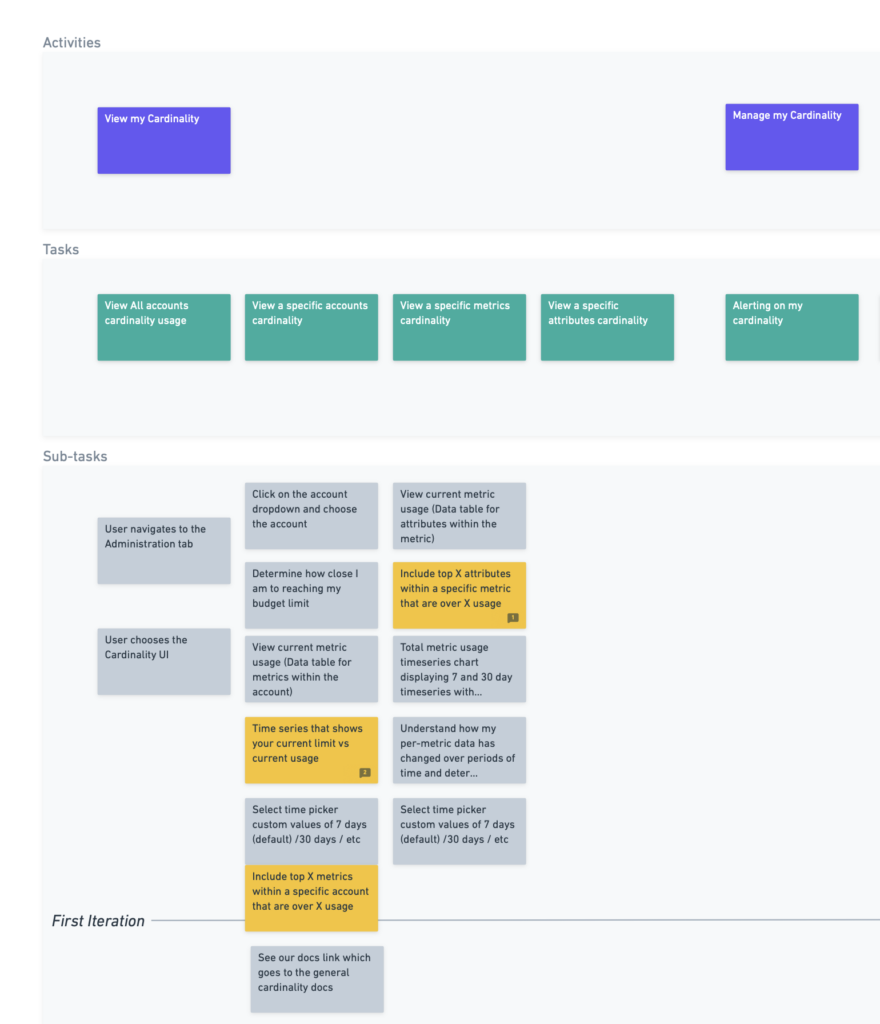
Sizing Up The Competition
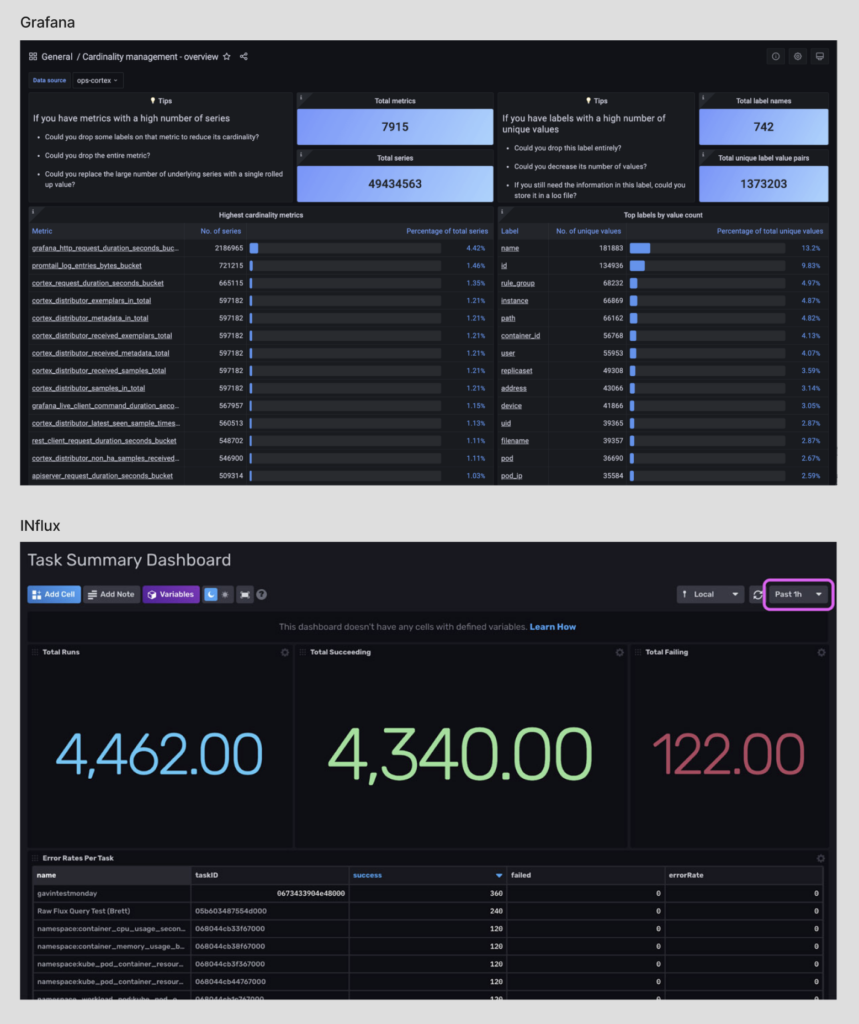
The Rough Ideas
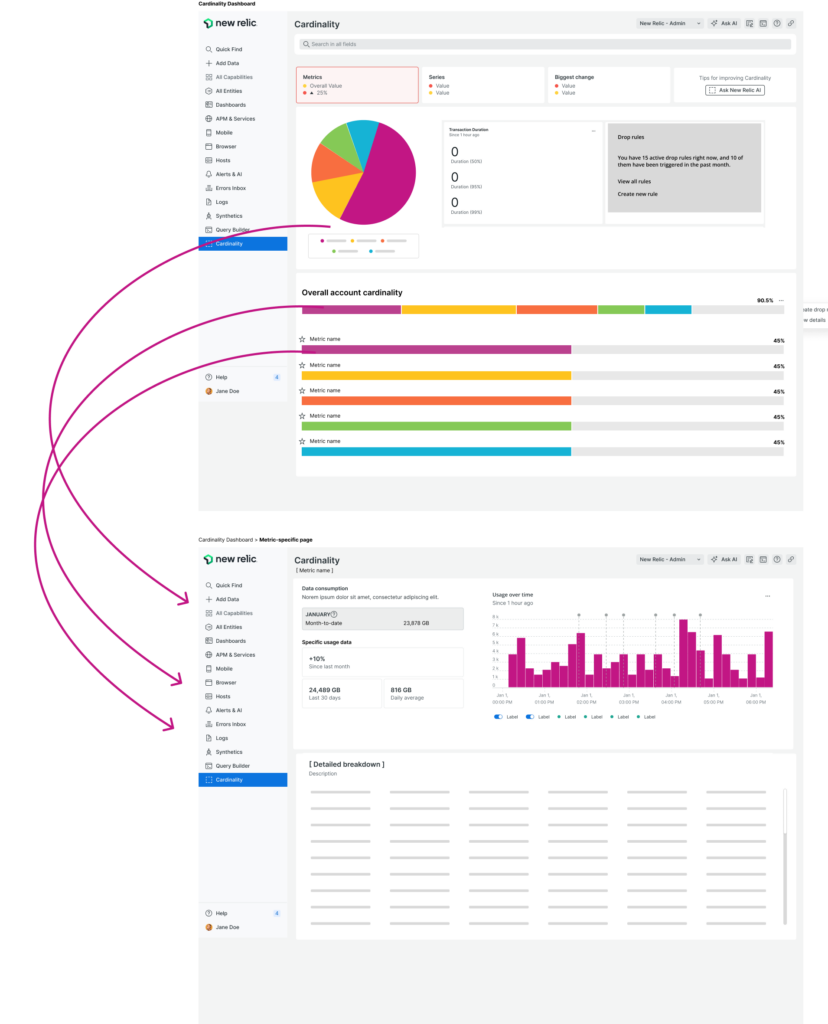
The Refinements


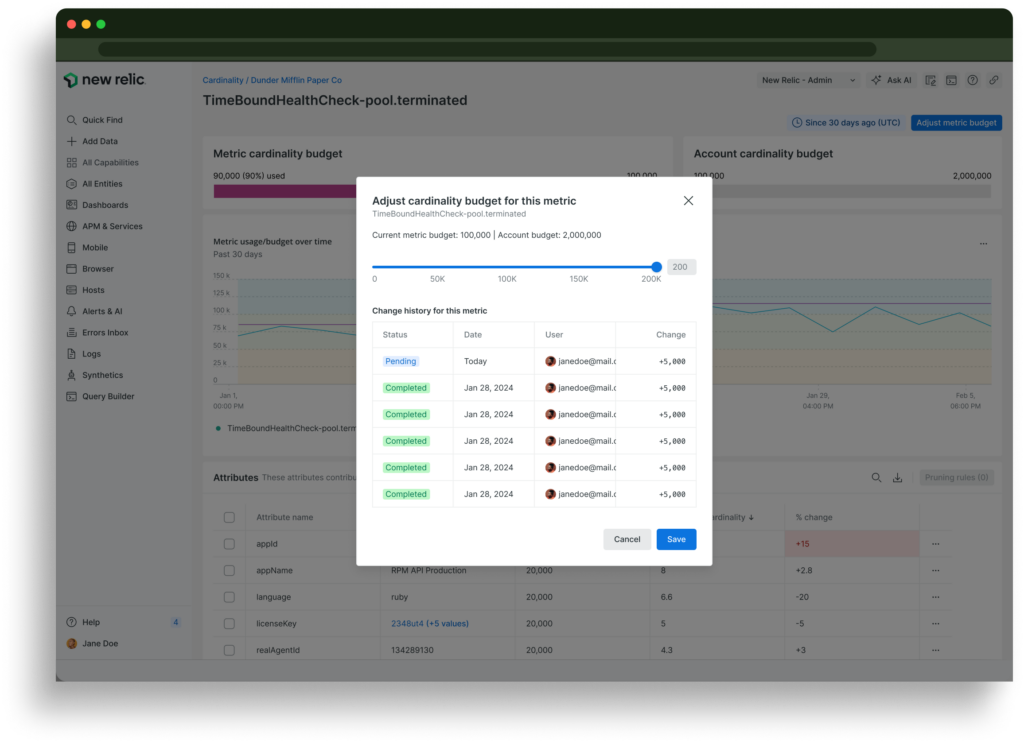
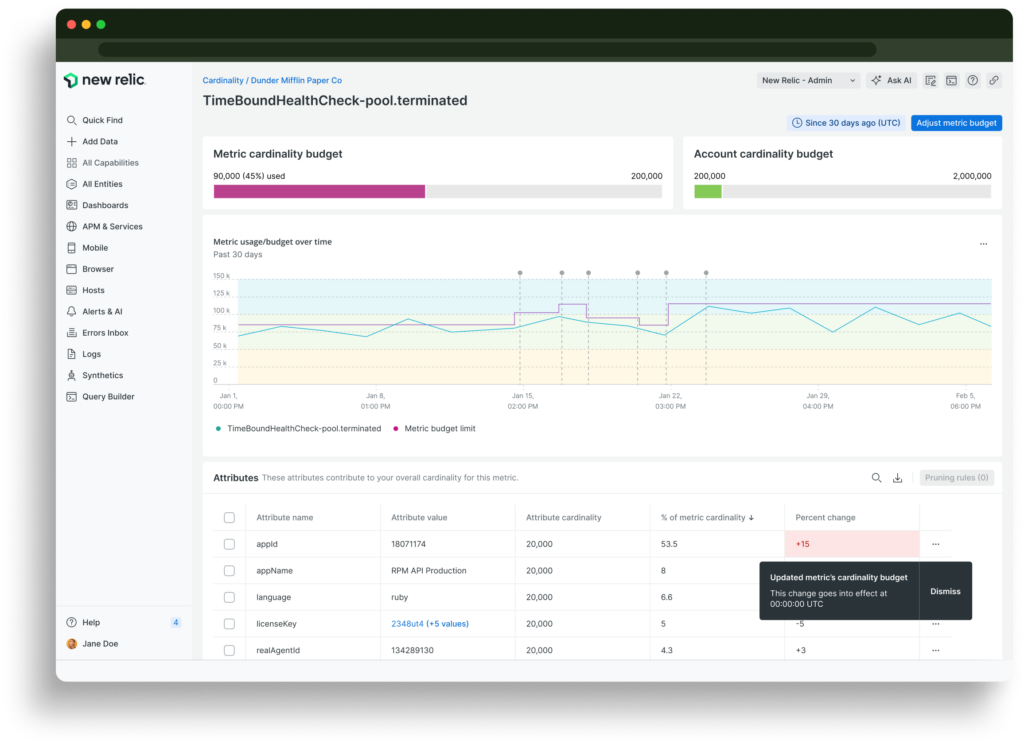
By partnering with a few key customers, we were able to quickly understand their pain points, define what success could look like, and build a scalable experience to not only help them make the most of their data, but also build an experience within New Relic to help raise the bar for how we allow users to view, manage, and scale their data ingest.
2. Log Integration & Onboarding
Have you ever started a simple home repair project, only to realize that you need to redo plumbing or electrical to do it right? That was the case for how we essentially changed how customers of New Relic set up and send us their Logs.
- Before we started tinkering, there were ZERO ways to onboard logs from AWS install flows in the UI (and of the four installation tiles we did offer for Logs, none of them achieved this task)
- “Logs” is the #1 most searched term on our Agents & Integrations (Installation) page
- The Logs business growth (40% year over year) is heavily dependent on growing ingest
The Importance of Logs
Logs are essentially records of events that happen within software systems.
They capture data about what’s happening in an application, server, or network.
These logs are crucial for troubleshooting, monitoring performance, and ensuring security.
- Logs generated by AWS services capture all relevant data—like spikes in traffic, server response times, or even specific error messages.
- By forwarding these logs to New Relic, a team could quickly identify the root cause (maybe a database query taking too long) and address it, improving user experience and preventing potential revenue loss.
Missing the Tree in the Forest
Based on a recent survey results, 20.8% of NR customers who were not using NR logs indicated that they didn’t know a NR logs solution exists.
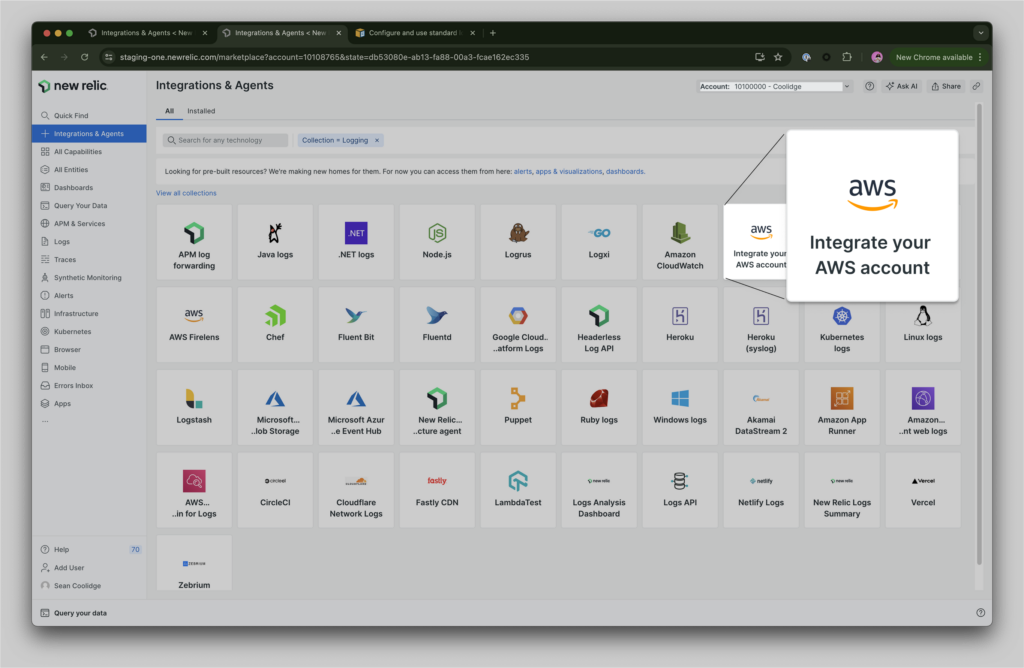
Adding an updated tile to help with discoverability wasn’t going to cut it. We needed to meet users where they were most likely to land, as well as in a familiar place–the Metrics install flow.
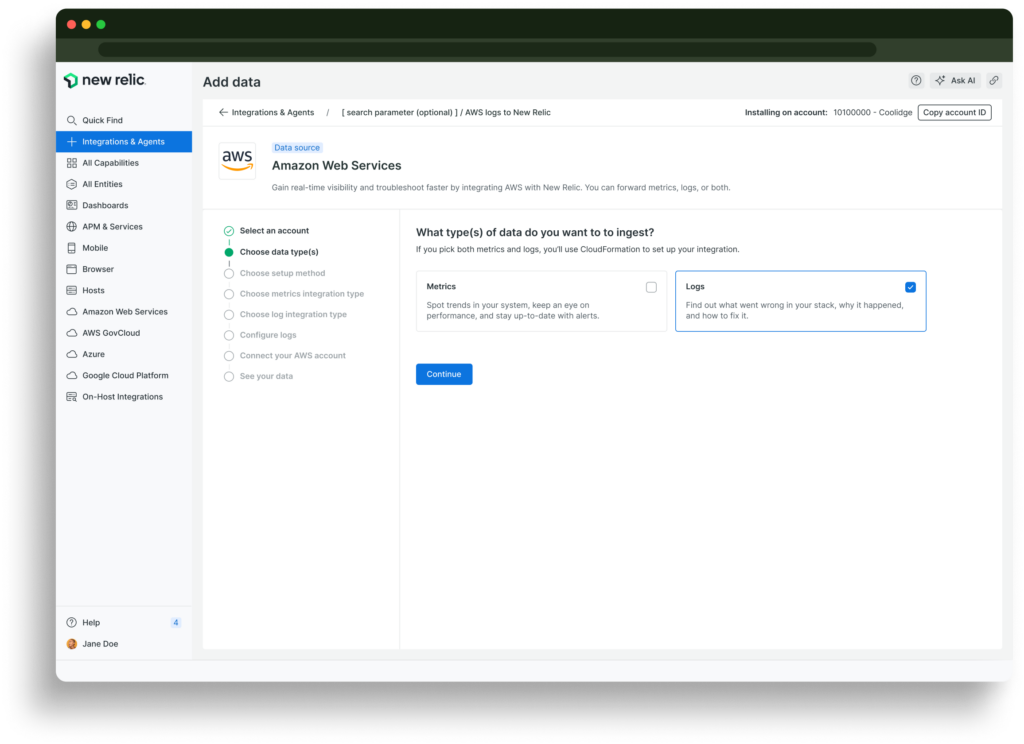
But if you’re cutting into someone’s dance groove, you’re going to need to learn their dance moves. Hopping into the Metrics install flow meant hijacking a lot of steps, understanding what needed to happen in that flow, and looking for ways to optimize both install experiences.
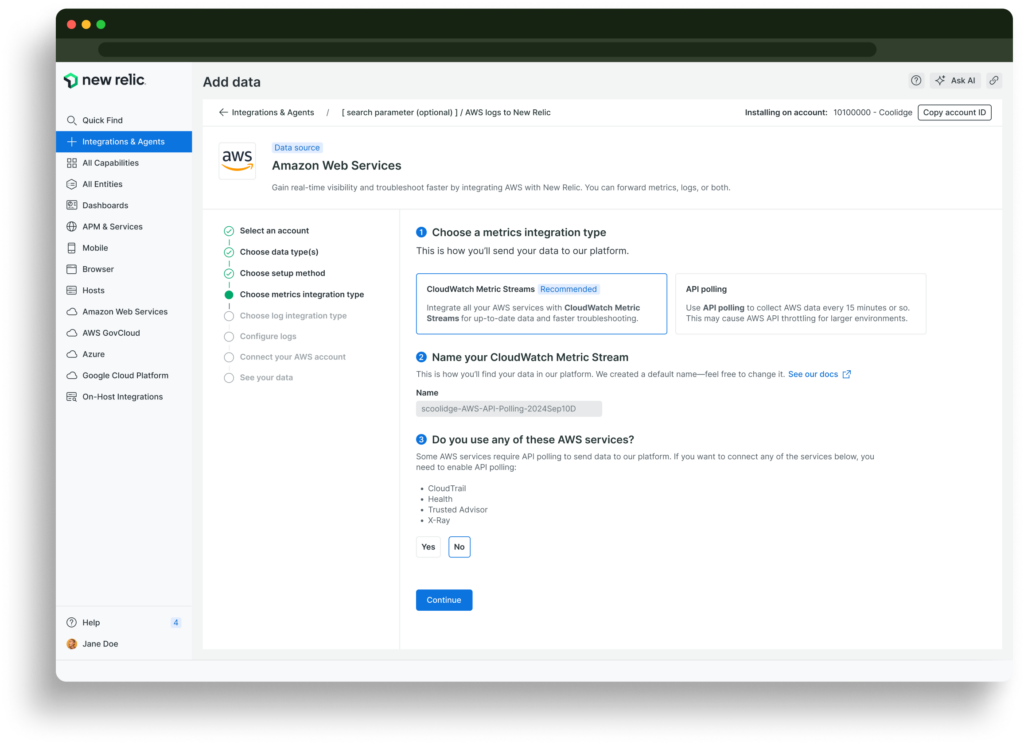
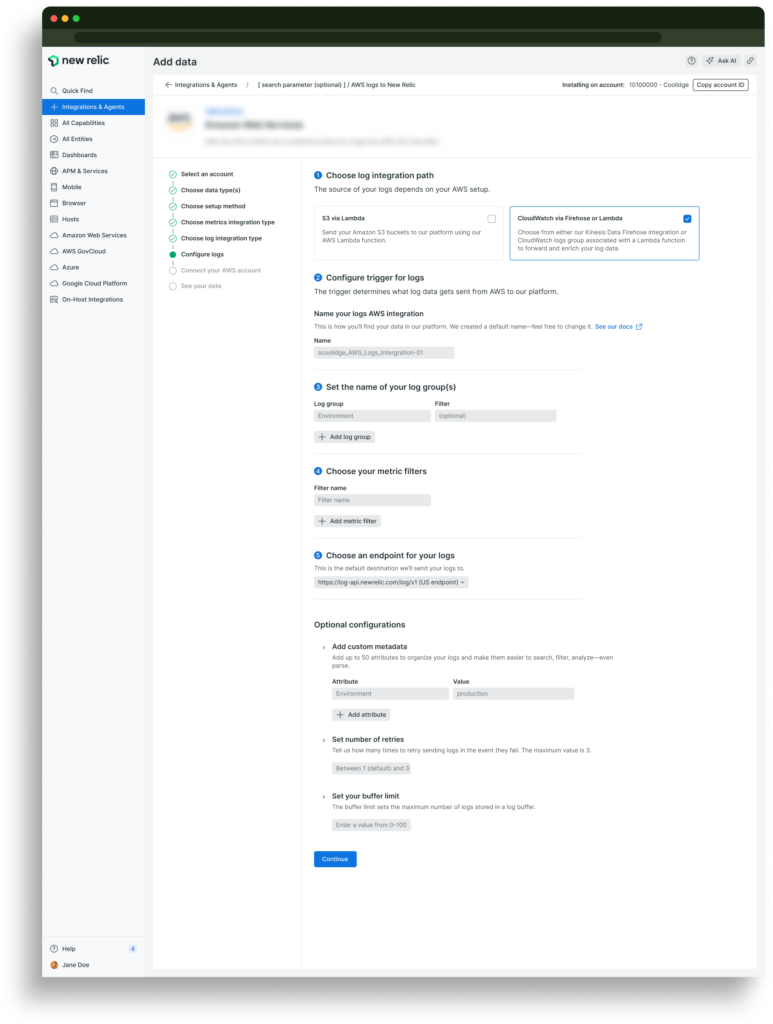
In addition to simplifying and unifying two installation flows, we had to be spry and see that certain decisions within the flow branched variants of key screens.